1- Go to Layout and on the sidebar, click on Add a Gadget.
2- A new small window will appear with a lot of gadgets scroll down and find the Feed gadget.
3- The Feed gadget will ask you for feed URL, you need to http://YOURSITE.blogspot.com/feeds/comments/default and replace YOURSITE with your actual blog url.
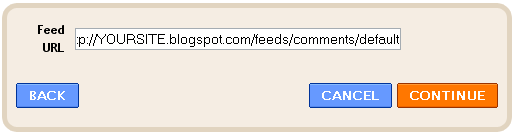
4- Now you can see last 5 comments on your blog in your sidebar.
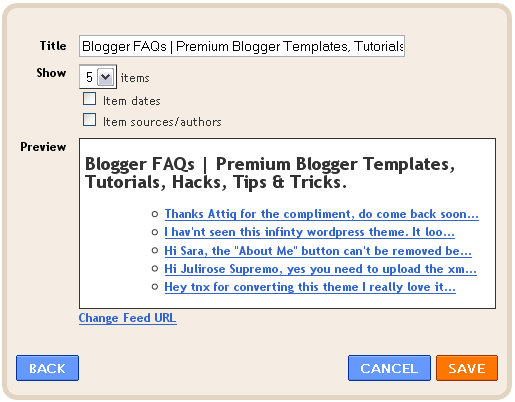
5- Press Save button and enjoy. Description: A Recent Comments Widget to Display Last 5 Comments in Sidebar Rating: 4.5 Reviewer: Unknown - ItemReviewed: A Recent Comments Widget to Display Last 5 Comments in Sidebar Hot News!!! "Sepeda Motor Injeksi Irit Harga Terbaik Cuma Honda"


0 komentar :
Posting Komentar
Mau tukeran link? silakan buka Link sahabat dan apabila ada pertanyaan silakan tulis di Kotak Pertanyaan. Terima Kasih...
Kami akan menghapus komentar yang: Tak sopan, memakai HURUF BESAR, berupa caci maki, mengandung kata-kata kebun binatang, debat kusir, provokasi, di luar konteks, berupa undangan/ reklame. Komentar yang terlalu panjang, tanpa paragraf dan sulit dipahami. Komentar copy-paste, silakan di-link saja.
Isi komentar adalah tanggung jawab penulis komentar, bukan tanggung jawab pengelola blog/situs ini. Harap maklum.